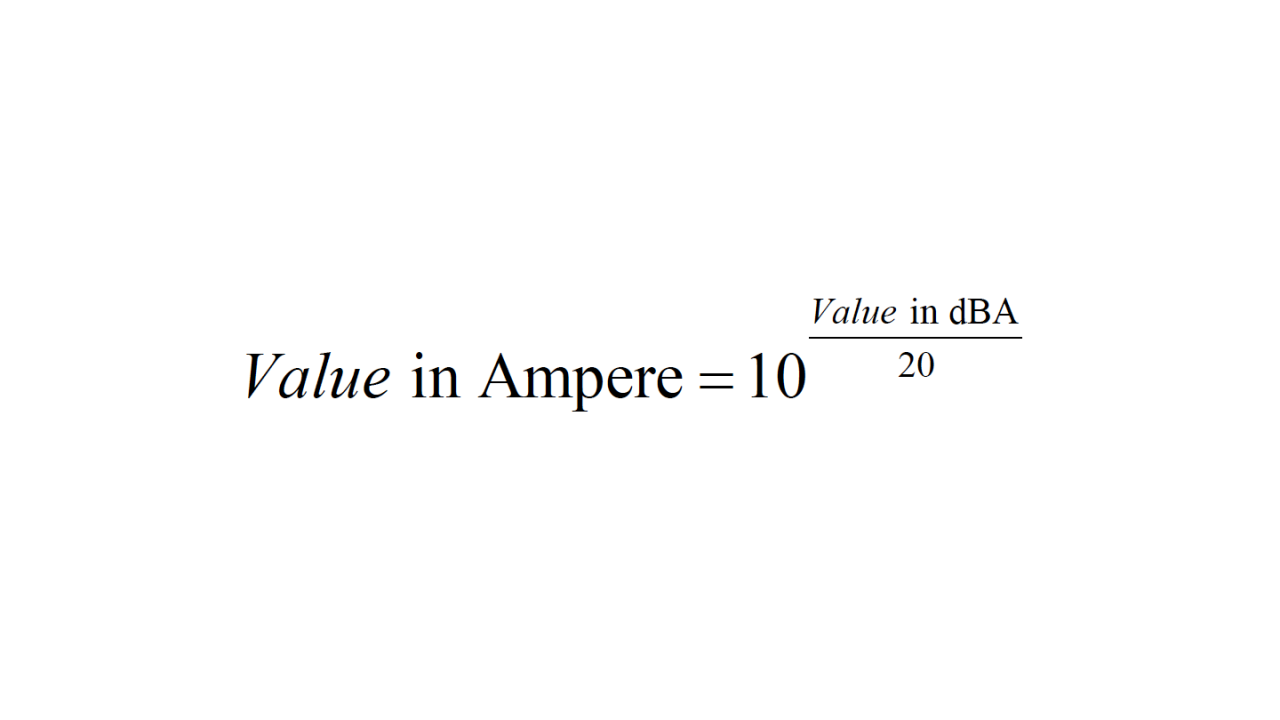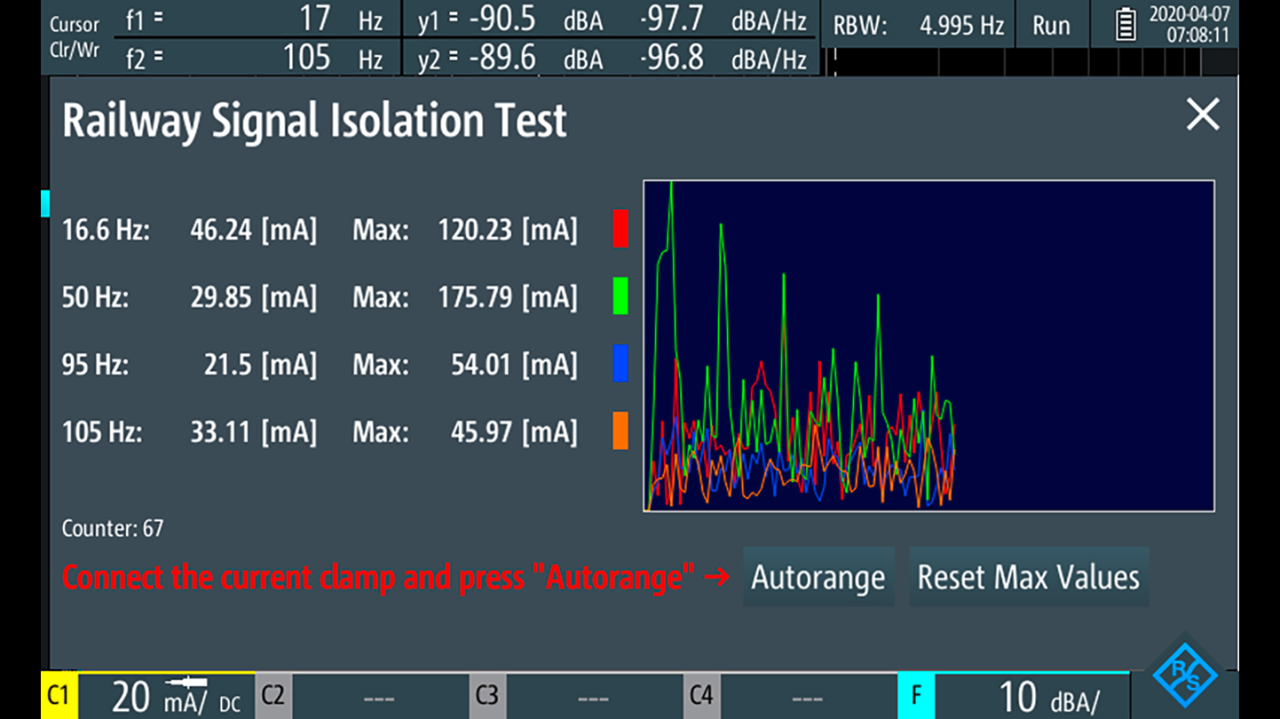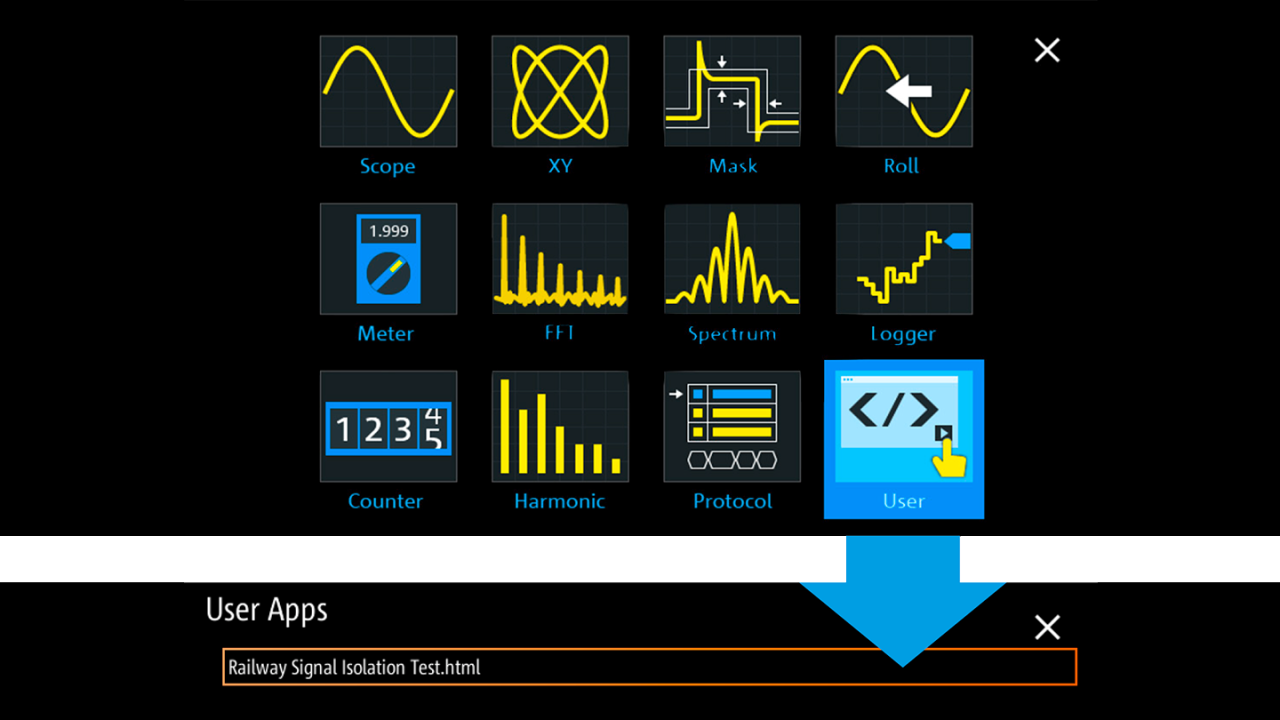Measurements with user apps
The R&S®RTH-K38 user scripting option allows the engineers to run user-defined JavaScript programs directly on the oscilloscope to perform individual, non-standard measurement tasks. The user script controls the instrument via standard SCPI commands and communicates with the operator via an intuitive, web based user interface. This makes it possible to automate measurement processes and provides a much simpler user interface than an oscilloscope usually has.
The user script is a combination of HTML to provide the user interface and JavaScript to control the instrument via SCPI commands.
Automated measurement script
To measure the railway isolation, an R&S®RT-ZC03 current clamp is connected to the railway track and channel 1 of the R&S®RTH. Then the R&S®RTH-K38 user script option is activated. This is an extremely simple process since it only requires three interactions after instrument startup:
- Press “Mode” to access the mode selection menu
- Choose “User” to list available user scripts
- Select and start the relevant user script
The user script automatically configures the instruments into spectrum mode, sets the cursor to the defined frequencies and reads out the spectral amplitude at the respective frequencies. The currents for the four defined frequencies are converted into Ampere from the dBA values in spectrum mode as follows: