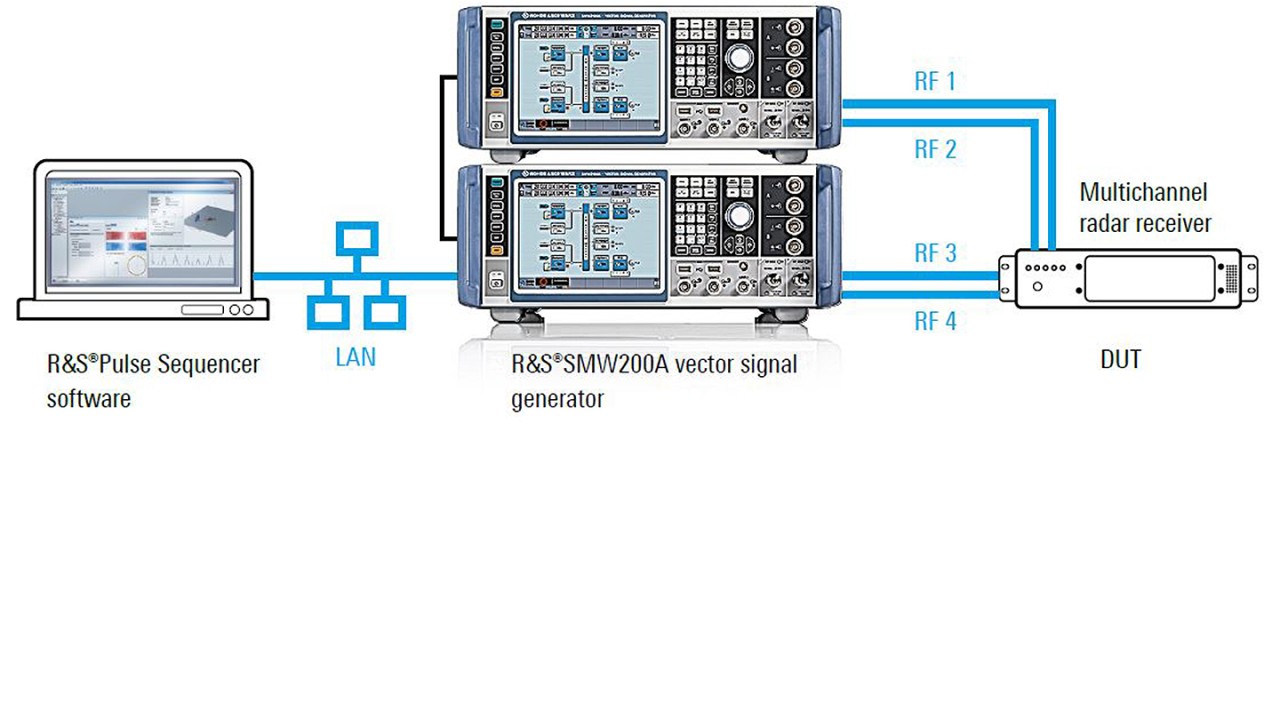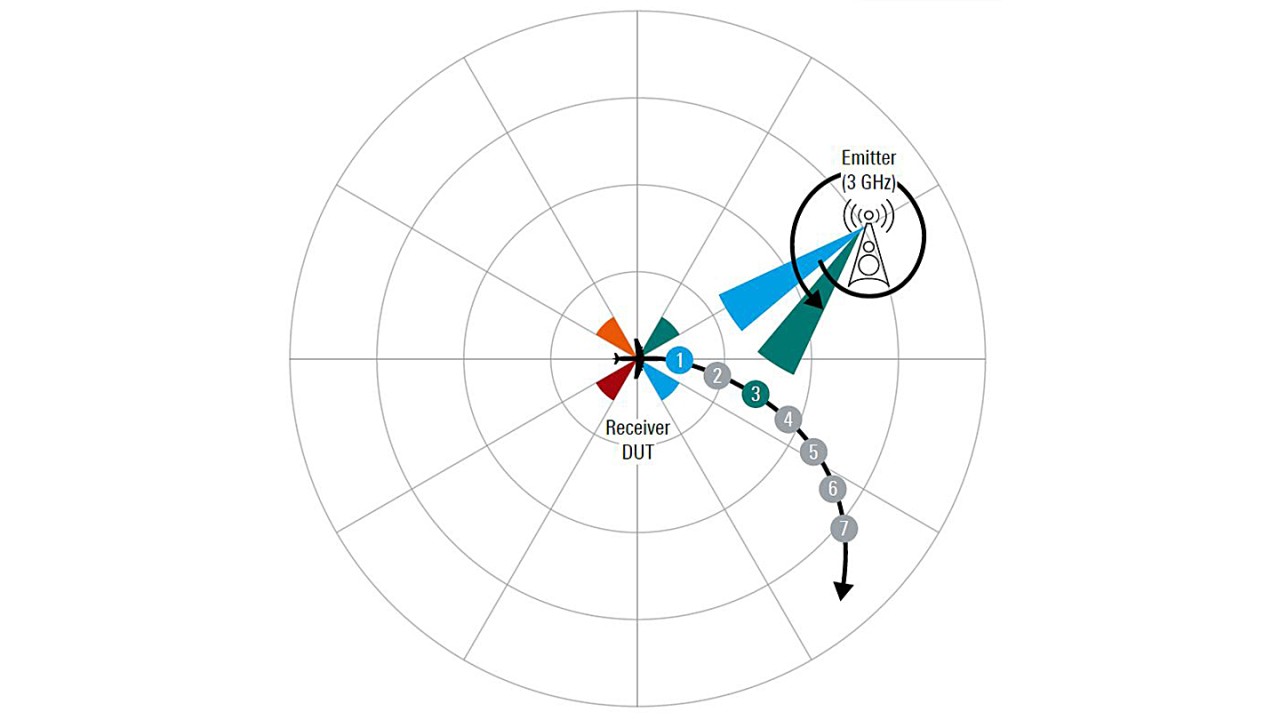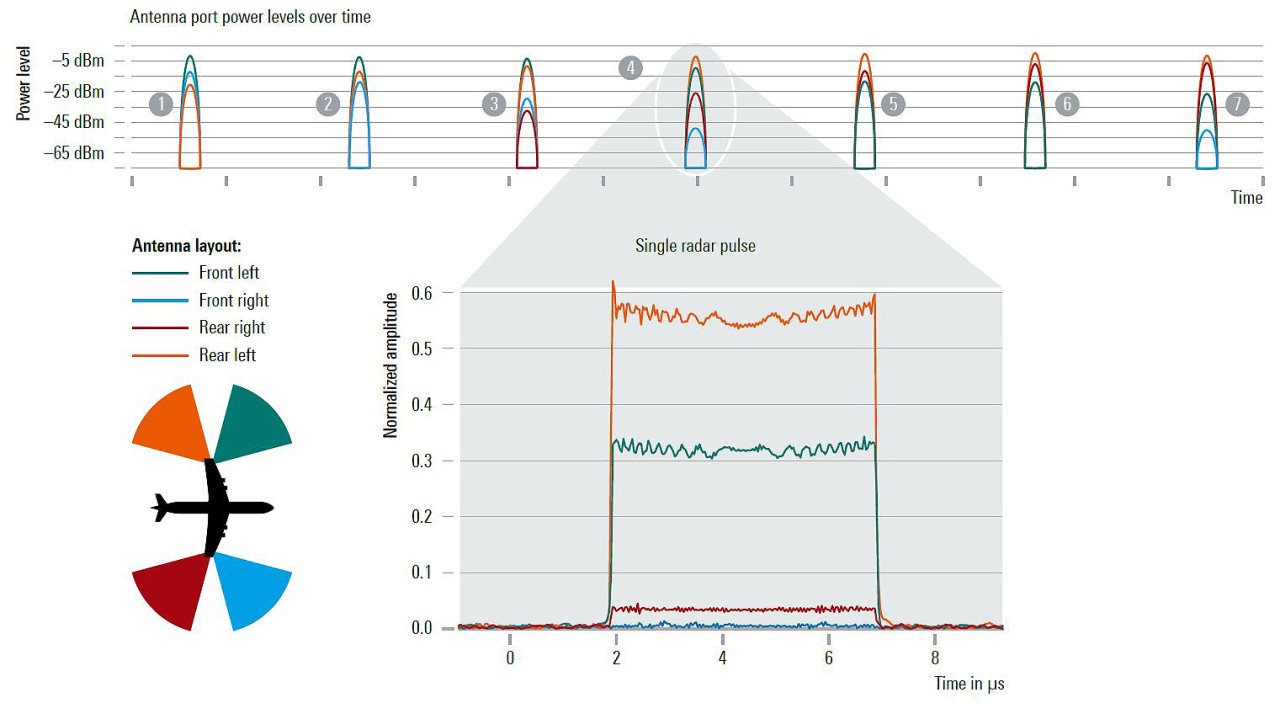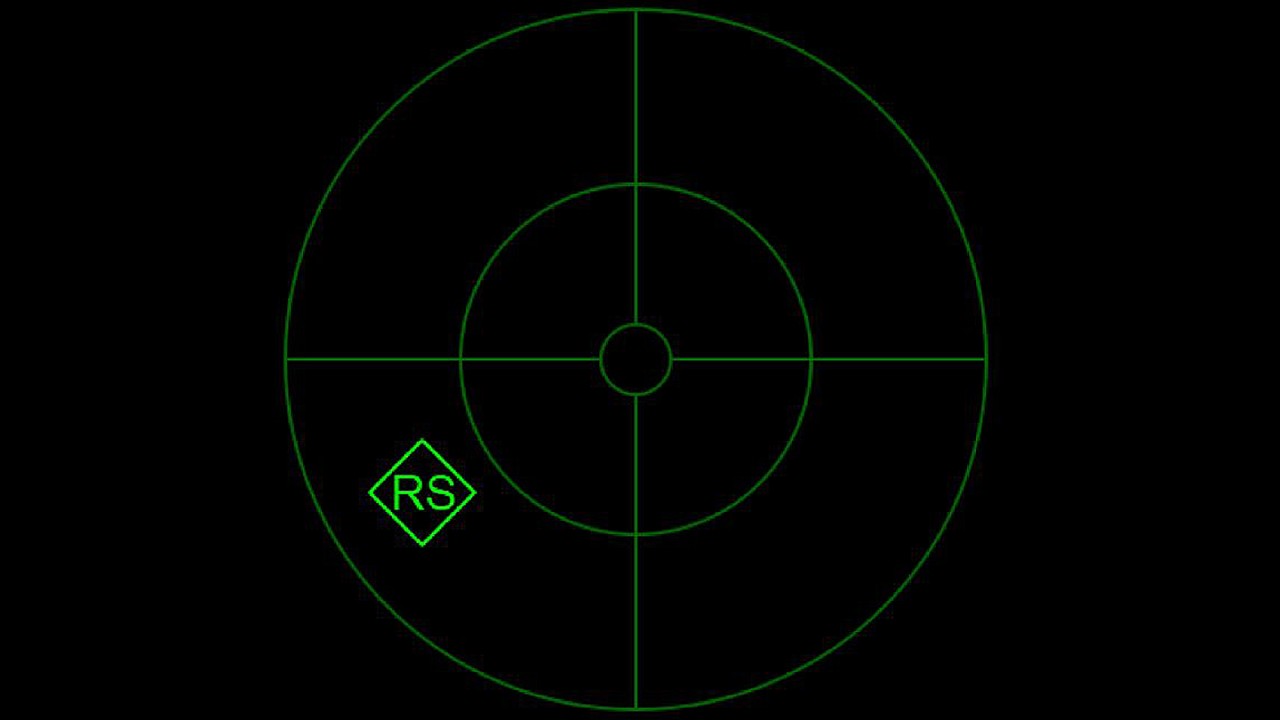Rohde & Schwarz solution
Rohde & Schwarz offers a powerful package for simulating the angle of arrival. This package consists of the R&S®Pulse Sequencer radar simulation software and multiple coupled single or dual-path R&S®SMW200A vector signal generators.
The R&S®SMW200A vector signal generator can provide two RF paths of up to 20 GHz, or one RF path up to 44 GHz. In order to achieve timing synchronization across all RF paths, internal clock signals and triggers are shared between the generators.
If dedicated phase differences between the RF ports are needed, for instance to test direction finding devices that use interferometric techniques, it is possible to distribute the internal local oscillator (LO) signal from the master instrument to the slave instrument or use an external LO, e.g. coming from the R&S®SMA100B analog signal generator.
The R&S®SMW200A vector signal generator allows playback of a nearly unlimited variety of signals. From simple unmodulated radar pulses to radar signals with complex modulation schemes and modulation on pulse (MOP), the R&S®SMW200A can generate a realistic and dense RF environment. The high modulation bandwidth of 2 GHz provides the R&S®SMW200A with excellent frequency agility, enabling the simulation of modern radars.
With the R&S®Pulse Sequencer software, users can easily create radar scenarios as well as control and configure multiple R&S®SMW200A. The R&S®Pulse Sequencer software covers a wide range of testing applications, from simple pulse sequences to highly sophisticated scenarios with multiple complex moving emitters. Users can create custom waveforms and configure emitters in detail.
The flexible user interface simplifies the creation of realistic test scenarios. Easy handling of the software speeds up test case generation and provides more time to test. The calculated scenario is then loaded directly onto the R&S®SMW200A. The format of the calculated data can be pulse descriptor words (PDW) or I/Q waveform files. Speed optimized calculation routines minimize waiting time during scenario calculation and allow flexible and iterative test case design.