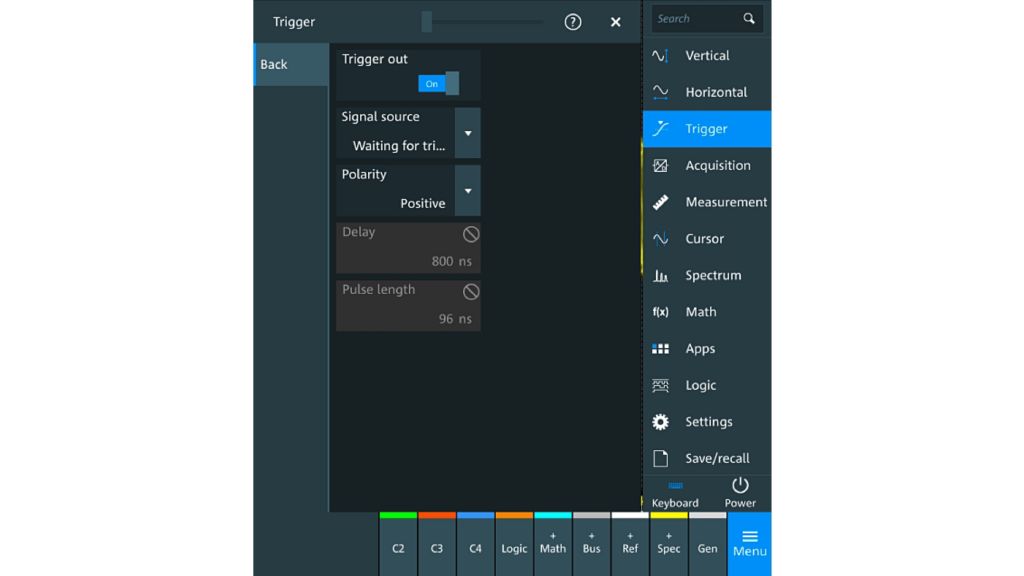Shorten time in ATE with trigger-out
Automated test equipment (ATE) is a cornerstone in production facilities. Devices under test (DUT) have to be measured according to various limits to ensure safe and reliable operation for the user. A production facility must ensure that these tests are performed properly and cover all the necessary test cases. However, the tests must also be executed with sufficient speed. Oscilloscopes (e.g. the MXO series from Rohde & Schwarz) are often a typical part of ATE and can improve the workflow with a dedicated “waiting for trigger” signal.