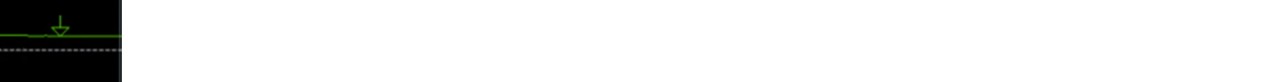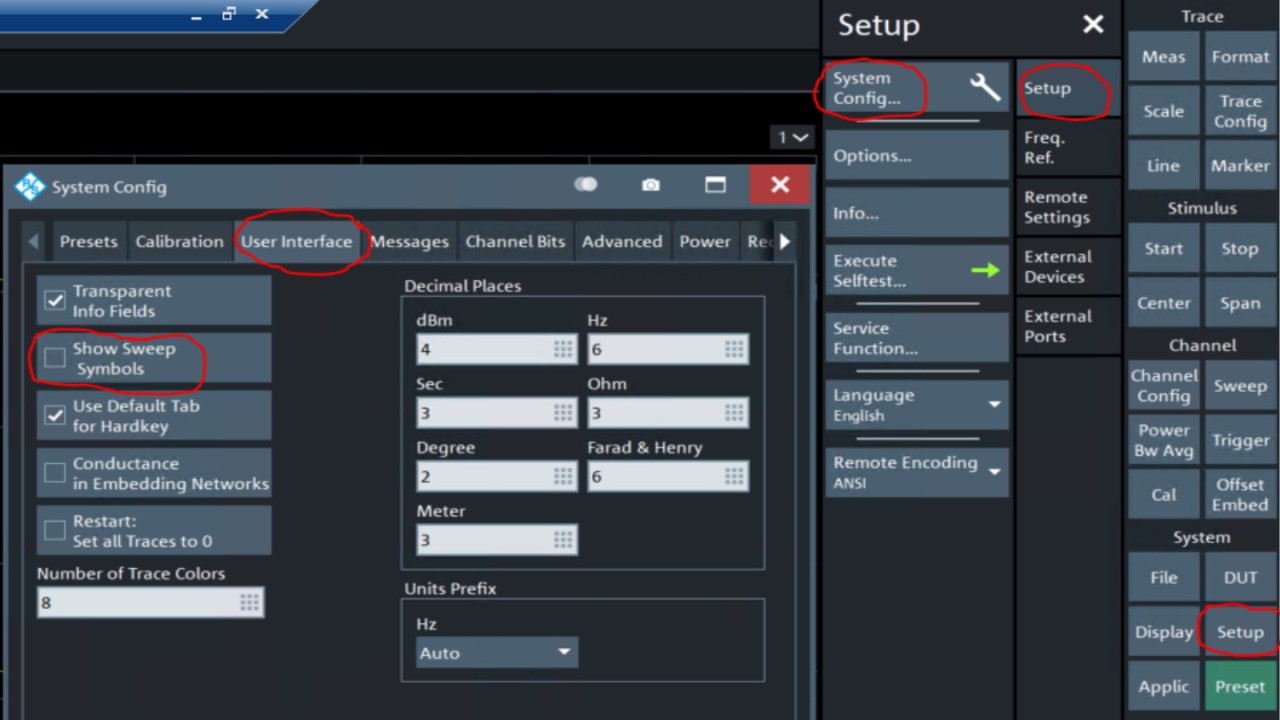Description
Beginning with a sweep time of 500 ms and up my ZNB shows an arrow symbol on the screen that corresponds to the current sweep point.
This is very disturbing when e.g. calibrating a filter unit.
Is it possible to switch off that "Sweep Position Display Symbols?"