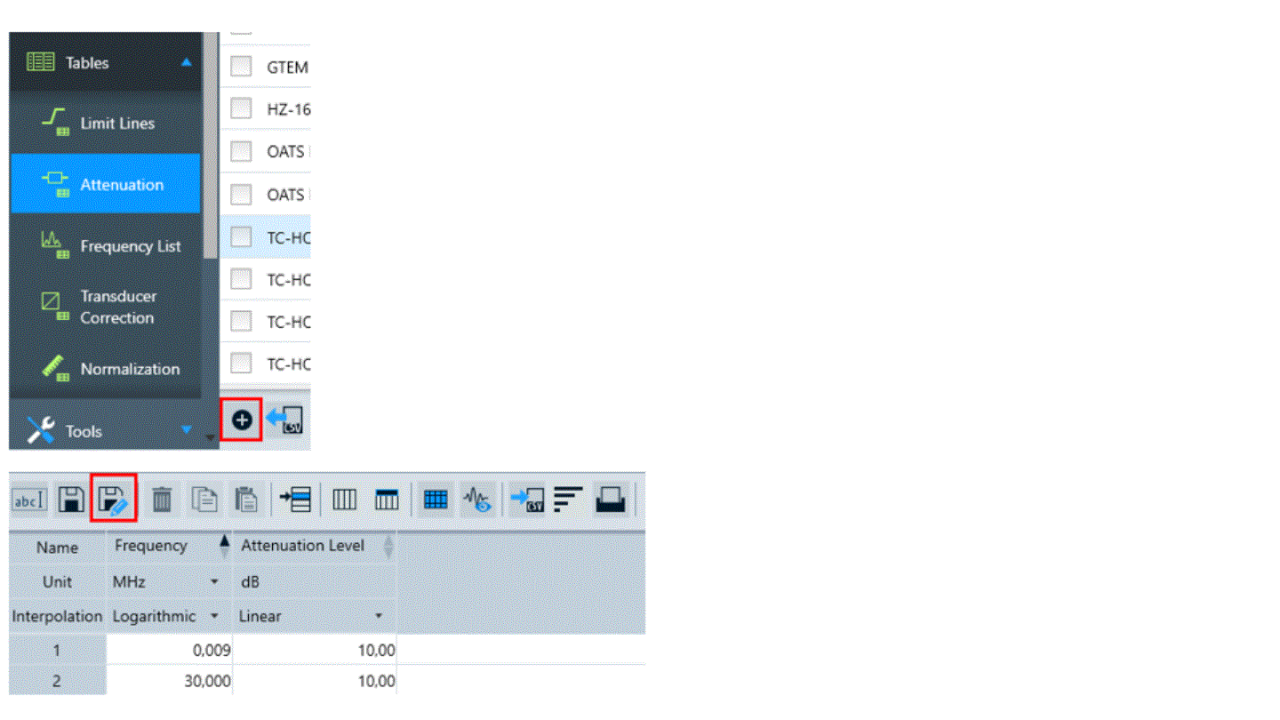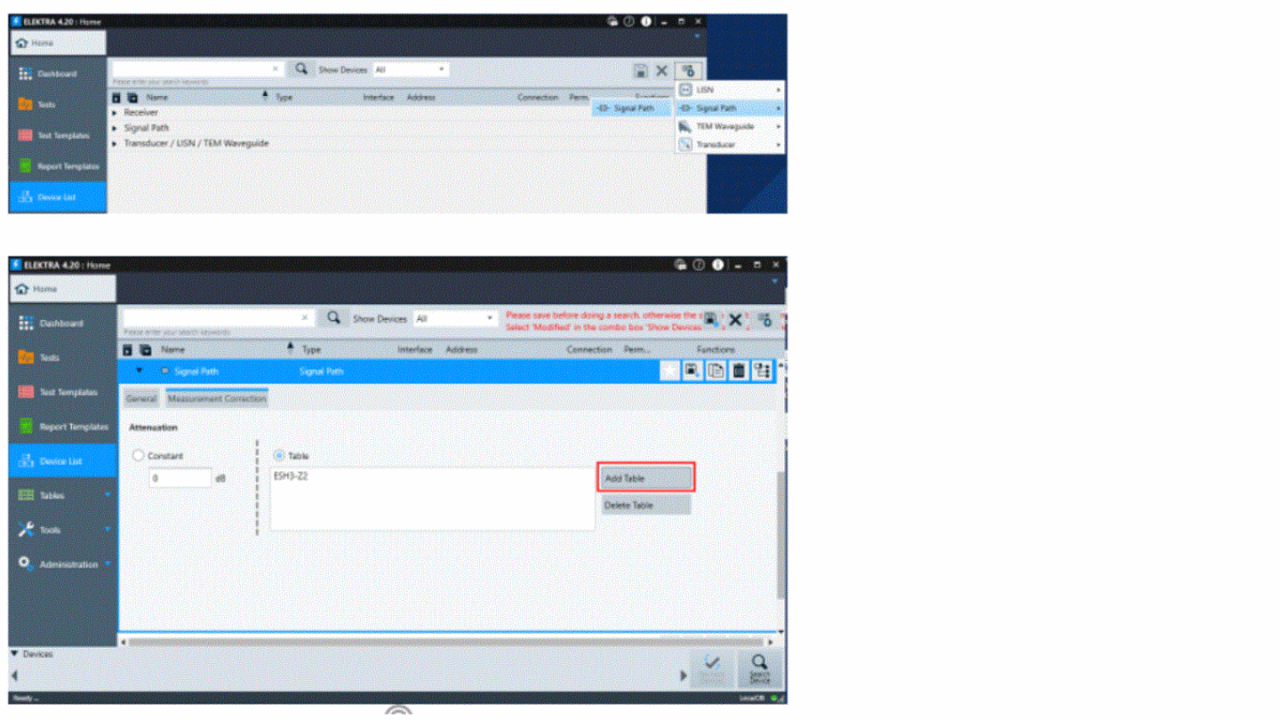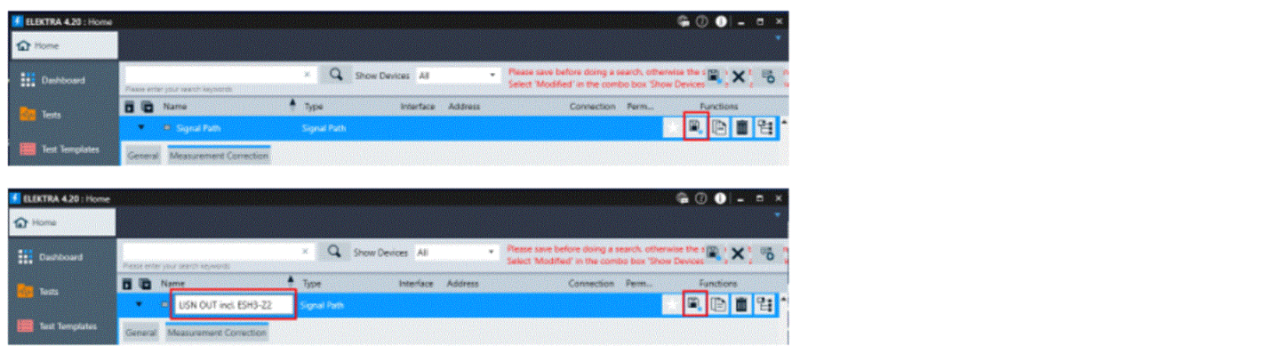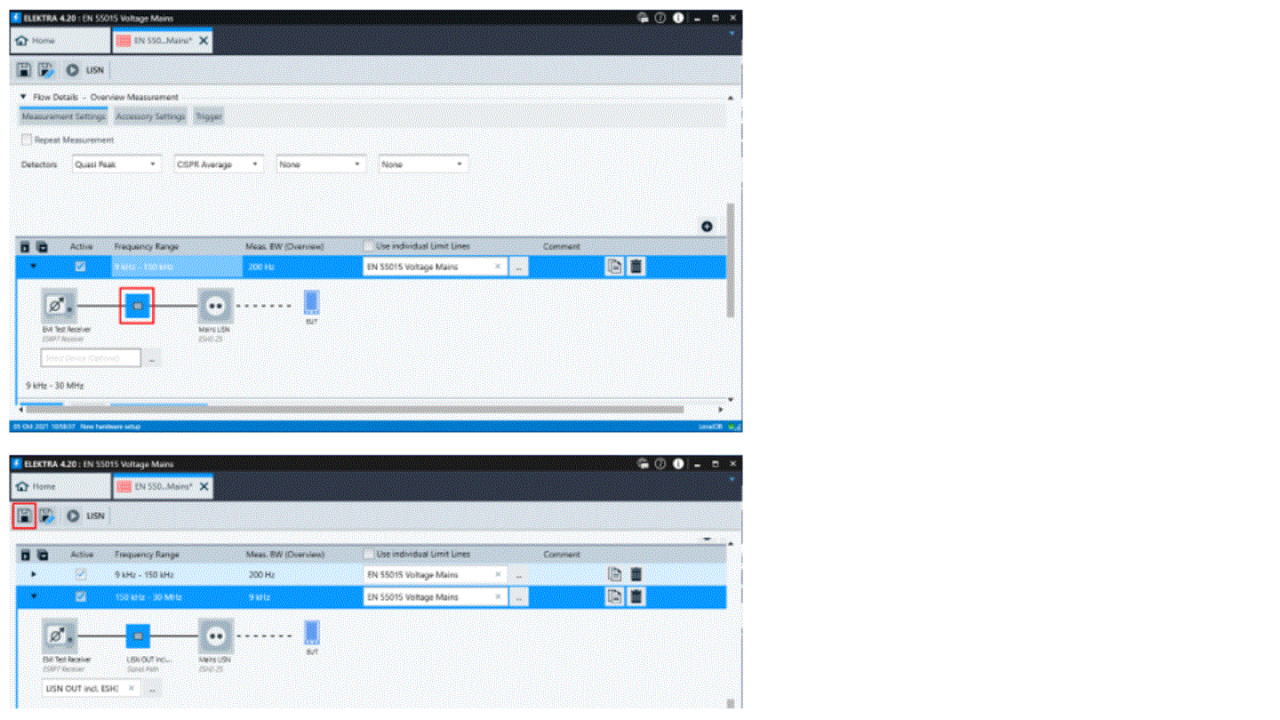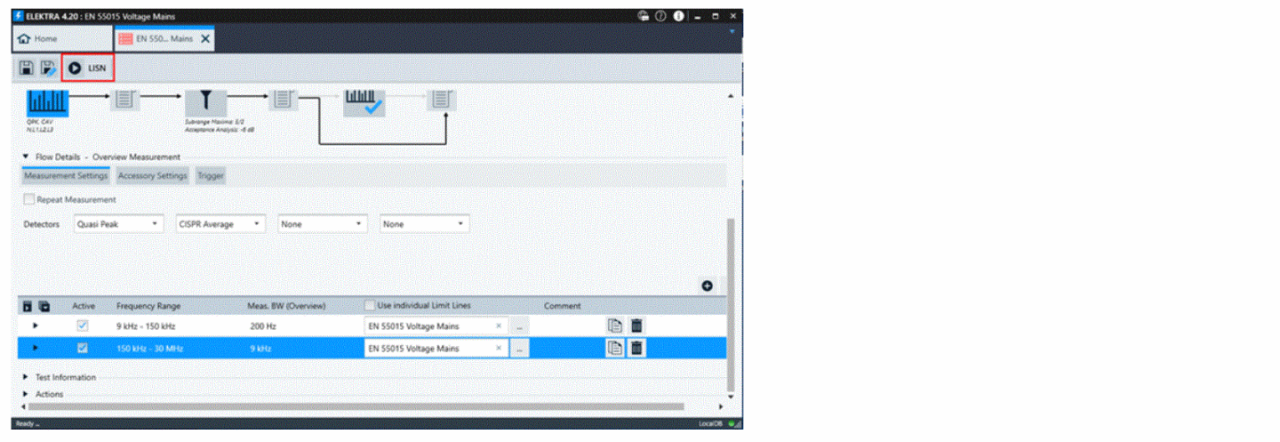Description
I am using R&S ELEKTRA with EMI Receiver for conducted measurements with a LISN. During installation and first measurement, we had the "IFOVLD" error, what does mean results are invalid. If the level gets even higher, Receiver could be damaged at some point. To get rid of the problem, we would like to add pulse limiter ESH3-Z2 to the system. Please guide how to add transducer factor ESH3-Z2 pulse limiter to R&S ELEKTRA.