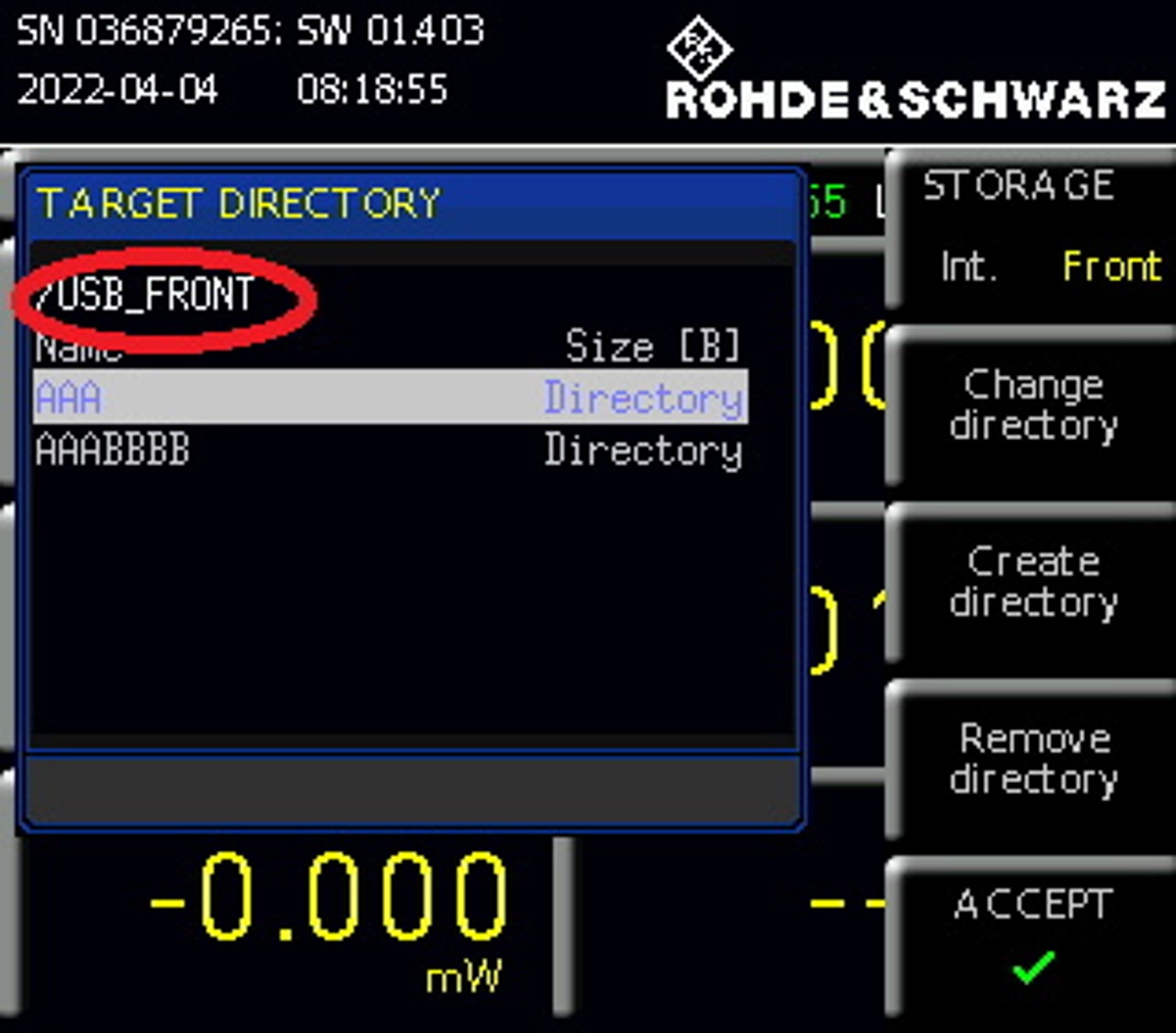Description
I wrote a remote control script for my HMC series instrument which should get the log data I wrote to an external USB stick before.
Using "EXT" will throw the error "File name not found".
When I take a look at the USB stick on my PC, I can see that it definitely wrote the file to DRIVE:\Data\LOGFILE.CSV.