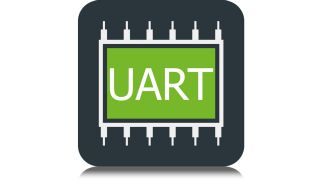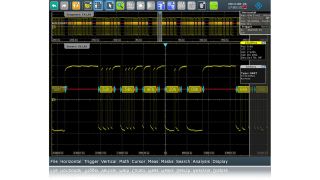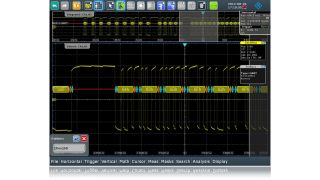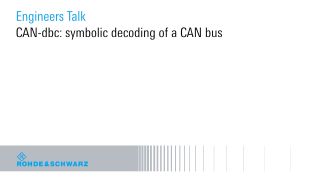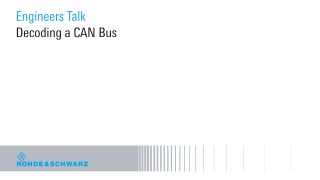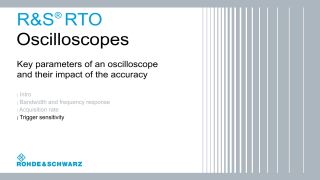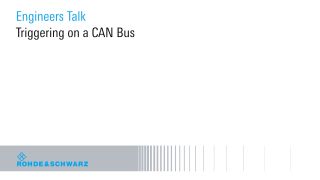Key facts
- Trigger on start, break, data and various error conditions
- Telegram display as color-coded bus signals and in decode table
- Supports decoding of up to 4 serial buses from analog or digital channel signals
- On-screen serial decoding is time-correlated with the serial data waveform
- Fastest UART and RS-232/RS-422/RS-485 eye-diagram mask testing with standard mask test functionality