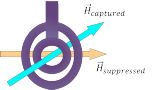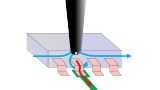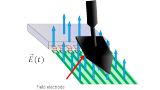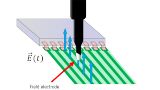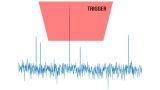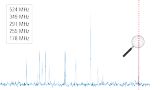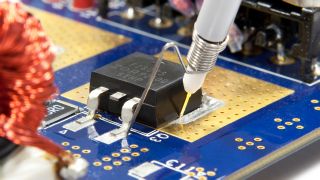R&R&S®Essentials | Digital oscilloscope and probe fundamentals
Understanding EMI debugging with oscilloscopes
One of the measurements often performed with an oscilloscope is EMI debugging. For an error-free and valid analysis, it is important to understand what EMI and EMI debugging is and what has to be considered during the measurement.
What is EMI?
EMI stands for electromagnetic interference, that is unintended and undesired radio frequency emissions generated by a device. Almost everything that runs on electricity produces various unintended or spurious emissions. EMI testing is important because these emissions can cause problems for other electric or electronic devices. These problems can range from relatively minor and merely annoying effects like pixilation on a screen or audio artifacts. In some cases unwanted emissions have led to physical damage or even human injury and death. Therefore, EMC regulations and standards exist with regards to the acceptable levels of emissions at different frequencies.
Most electrical and electronic device manufacturers have to test for compliance to these standards, and this testing is often done in a shielded or anechoic chamber , using specialized antennas and receivers. When issues are detected, additional grounding and shielding are two of the more common ways of reducing or eliminating unwanted emissions.