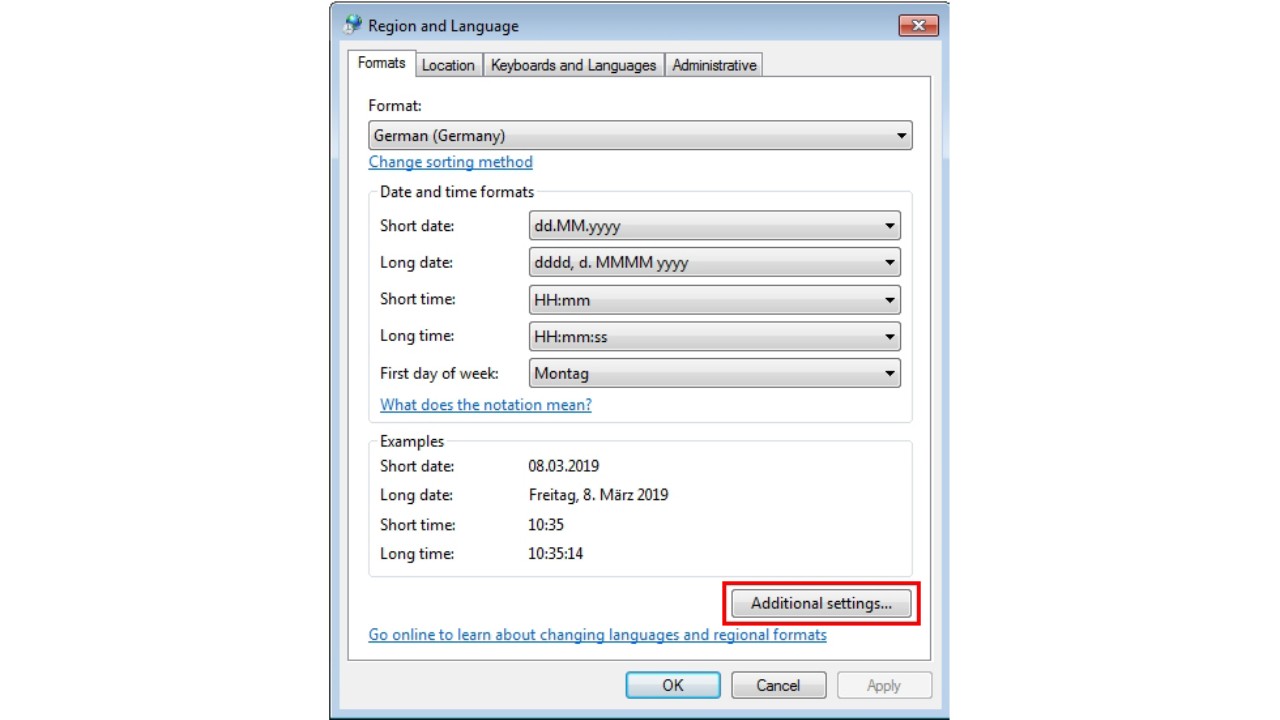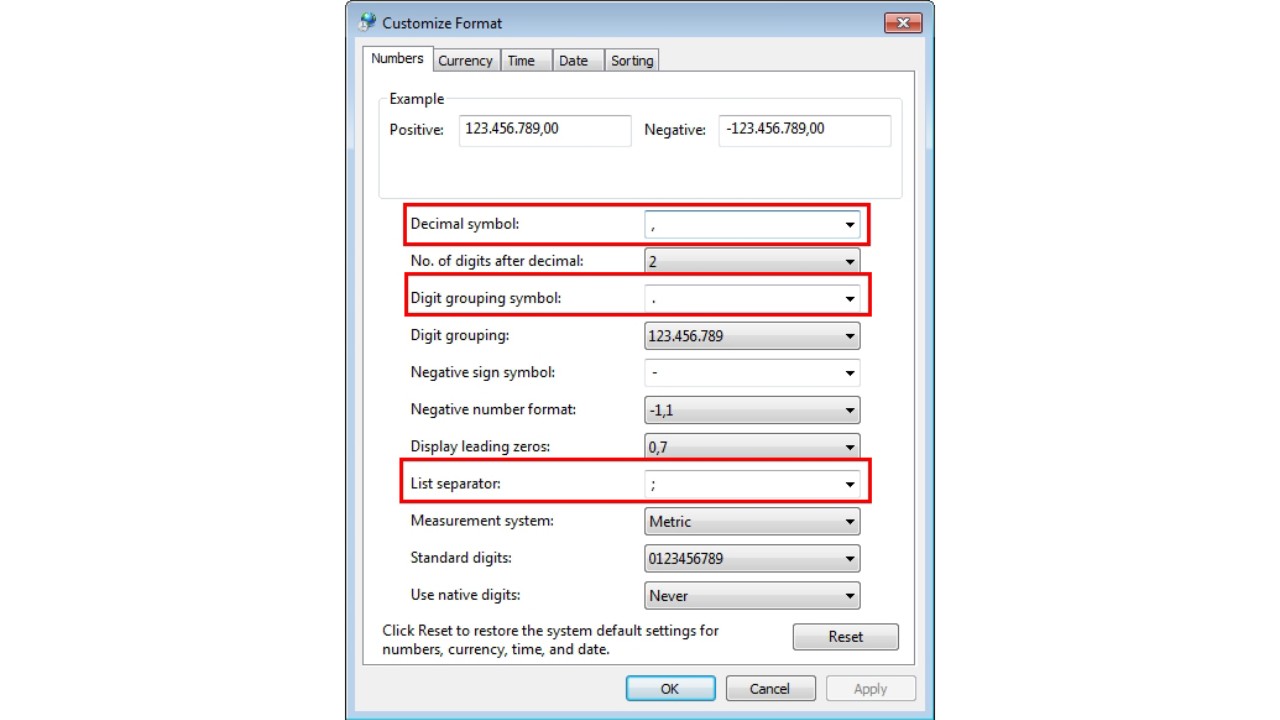Question
I have a question about ELEKTRA software regarding the export of result tables to csv files.
When I export result tables,
they are always saved in the csv file with a comma (e.g. 1,254 dB) and not with a decimal point (e.g. 1.254 dB).
Is there a way to change this? This would make further processing easier for me.