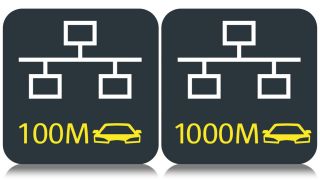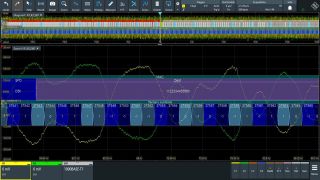Key Facts
- Trigger and decode of 10BASE-T1S, 100BASE-T1/BroadR-Reach® and 1000BASE-T1 automotive Ethernet buses
- Colour coded bus display with details down to ternary symbols
- Full decode table with all details
- Powerful trigger and search capability
- Fast eye-diagram mask testing with up to 600.000 waveforms/secs