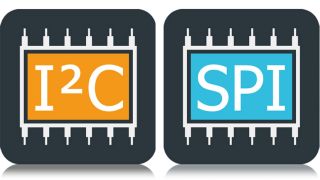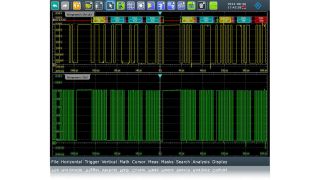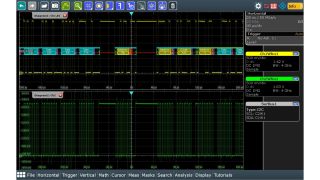Key Facts
- Symbolic decoding for I²C addresses and data
- Telegram display as color-coded bus signals and in decode table
- Trigger on start, stop, address, data and various error conditions
- Supports decoding of up to 4 serial buses from analog or digital channel signals
- Fastest I²C and SPI eye-diagram mask testing with standard mask test functionality